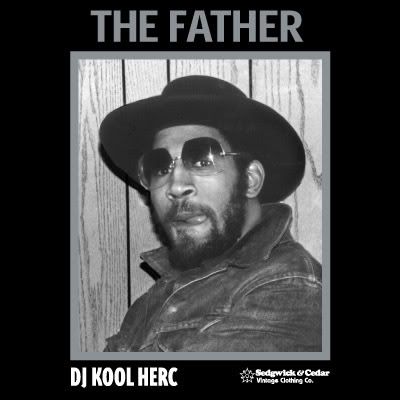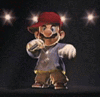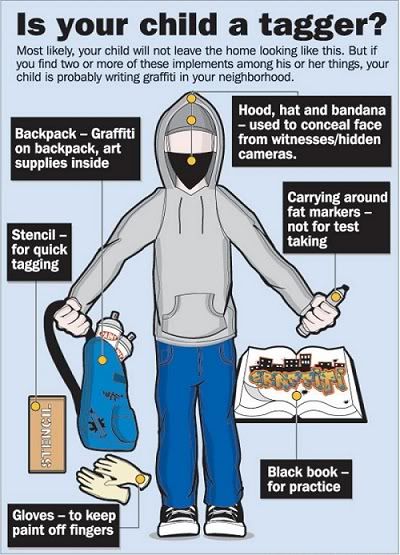another way is attatching the image to the post, that way you don't have to bother uploading it to tinypic or photobucket, as long as the image is less than 1MB which it should be unless its really really huge. first you attatch the file with the browse option at the box under where you type a message
then you should see a little box next to it with "$IMAGE1$" copy the code $IMAGE1$ and paste it in the box where you type. this will link the image in your post.
next to the box with "$IMAGE1$ there are two little boxes for dimensions where you can decide how big or small you want the image to appear in your post. this is good if you have a big image that will stretch out the page, you can attatch the image and make the dimensions smaller