|
Tips On Recording
|
|
| EmSeeD |
Date: Tuesday, 30/Dec/08, 5:56 PM | Message # 1 |

Heads
Posts: 11464
|
 im trying to record with my mic into my pc, but everytime i record it seems to come out really quite. Does anyone know why this is or have you had this same problem? Do i just need to record it in a better programme? Oh yeah and in another programme called soundbooth when i recorded into that one there were too many pop noises. im trying to record with my mic into my pc, but everytime i record it seems to come out really quite. Does anyone know why this is or have you had this same problem? Do i just need to record it in a better programme? Oh yeah and in another programme called soundbooth when i recorded into that one there were too many pop noises.
http://chirbit.com/emseed
http://youtube.com/siwooot
|
|
|
|
| NtG |
Date: Tuesday, 30/Dec/08, 6:35 PM | Message # 2 |

Heads
Posts: 4047
|
Quote (EmSeed) im trying to record with my mic into my pc, but everytime i record it seems to come out really quite. Does anyone know why this is or have you had this same problem? Do i just need to record it in a better programme? Oh yeah and in another programme called soundbooth when i recorded into that one there were too many pop noises.
try to mess around with the settings on your pc and your sound recording program to get the volume up. use effects to filter out the pop, or if that doesnt work you could buy a popfilter OR you can make your own for under $10!!!!1 (if your in the U.S. its $10, idk if your in another country though lol)
[deleted]
|
|
|
|
| EmSeeD |
Date: Tuesday, 30/Dec/08, 7:25 PM | Message # 3 |

Heads
Posts: 11464
|
my main problem is the sound, it comes out too quiet and i don't know how to change it. the only two programmes i've tried recording it in is adobe sound booth and window movie maker, do i just need a different programme or is there some settings or something?
http://chirbit.com/emseed
http://youtube.com/siwooot
|
|
|
|
| NtG |
Date: Tuesday, 30/Dec/08, 8:54 PM | Message # 4 |

Heads
Posts: 4047
|
Quote (EmSeed) do i just need a different programme or is there some settings or something
not sure, ive never used either. ive only used goldwave.
[deleted]
|
|
|
|
| I_Guy |
Date: Tuesday, 30/Dec/08, 9:10 PM | Message # 5 |

Heads
Posts: 1792
|
Emseed,
On your program is there a "regulate volume" option?
I use Nero and it works great.
I can provide a download link if you like.
We all know that each of our end is near; the question is do we accept the end of our living existence, or do we accept our existence as dead men...
|
|
|
|
| vik |
Date: Wednesday, 31/Dec/08, 1:51 AM | Message # 6 |
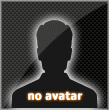
Rappers
Posts: 13
|
it depends what sort of mic you have, and audio sound card.
if your sound card isnt strong enough (what your describing i would say it isnt strong enough) the output will be very low.
if your recording with an actual proper microphone its common for the output to be low, u need an audio interface, this pretty much boosts the input so when it comes out its so much louder, clearer etc.
as for the pops. you need a pop filter, IF it still does it, your recording wrong, your input level is probably too high and you need to lower it..
with me i record at 32% if i record at 100% i get pops, too high bass, distortion and all sorts of other stuff which screws up the recording.
if you get a good recording setup you wont have these problems, if you dont you gotta work with what u got. to understand this better, what sort of microphone are you recording with? where are you recording? is there alot of echo etc in the place of recording, is the place carpeted, tiles or wooden floor. is the mic on a stand or handheld. p.s i may be wrong but im giving you info from my own experiences..
|
|
|
|
| EmSeeD |
Date: Thursday, 01/Jan/09, 2:30 AM | Message # 7 |

Heads
Posts: 11464
|
Quote (vik) it depends what sort of mic you have, and audio sound card. if your sound card isnt strong enough (what your describing i would say it isnt strong enough) the output will be very low. if your recording with an actual proper microphone its common for the output to be low, u need an audio interface, this pretty much boosts the input so when it comes out its so much louder, clearer etc. as for the pops. you need a pop filter, IF it still does it, your recording wrong, your input level is probably too high and you need to lower it.. with me i record at 32% if i record at 100% i get pops, too high bass, distortion and all sorts of other stuff which screws up the recording. if you get a good recording setup you wont have these problems, if you dont you gotta work with what u got. to understand this better, what sort of microphone are you recording with? where are you recording? is there alot of echo etc in the place of recording, is the place carpeted, tiles or wooden floor. is the mic on a stand or handheld. p.s i may be wrong but im giving you info from my own experiences.. the microphone is called Audix OM3, im just holding it in my hand in my room. I think the input level may have been too high, but the main problem im having is it isn't loud enough, even when i try rapping as loud as i can i have to change the audio and make it louder but that brings the quality down. What is the sound card? i guess i would need an audio interface, but im not exactly sure what that is?
http://chirbit.com/emseed
http://youtube.com/siwooot
|
|
|
|
| vik |
Date: Thursday, 01/Jan/09, 3:59 AM | Message # 8 |
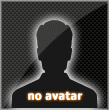
Rappers
Posts: 13
|
yeah your sound card is probably not strong enough (99% of comps dont have strong soundcards..usually you'd have to buy a special computer built for home recording) so you'll need an audio interface, once you get an audio interface (im not sure about this, but i'd recommend it) i'd get a microphone stand, its a hand held mic, but i think thats for live performing only, when you want good recording quality your going to need a microphone stand, they arent that expensive though. as for audio interfaces, they range from 50 all the way to thousands of dollars, it depends on how much you want to spend.
ive been recommended this one by several people and from what i've seen/heard it seems to be one of the best for the money http://www.tascam.com/details;8,15,69.html
|
|
|
|
|
| eboyd |
Date: Saturday, 24/Jan/09, 0:04 AM | Message # 10 |
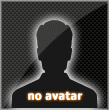
Heads
Posts: 13145
|
yay! how does your recording sound?
my new theme song
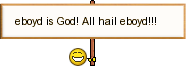
erikboyd60@hotmail.com
"True poetry can communicate before it is understood"
-T.S. Eliot
battle record:
7-0-0

|
|
|
|
| EmSeeD |
Date: Saturday, 24/Jan/09, 0:14 AM | Message # 11 |

Heads
Posts: 11464
|
Quote (eboyd) yay! how does your recording sound? lmao now i need to get the proper USB cable, i'll try tomorrow but don't know if they'll be open since it will be sunday.
http://chirbit.com/emseed
http://youtube.com/siwooot
|
|
|
|
| eboyd |
Date: Saturday, 24/Jan/09, 0:41 AM | Message # 12 |
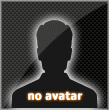
Heads
Posts: 13145
|
oh ok.
my new theme song
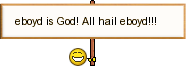
erikboyd60@hotmail.com
"True poetry can communicate before it is understood"
-T.S. Eliot
battle record:
7-0-0

|
|
|
|
| Uncharted |
Date: Saturday, 24/Jan/09, 4:10 PM | Message # 13 |

Emcees
Posts: 4766
|
Quote (I_Guy) I use Nero and it works great.
I can provide a download link if you like.
cool i have that too and my dad tried it and it was great.
....
|
|
|
|